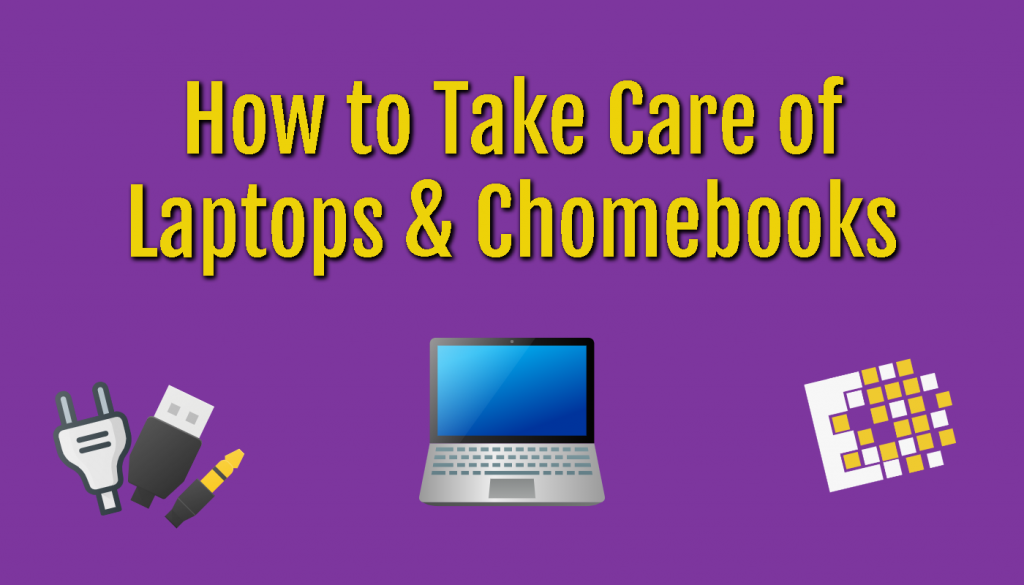With so many taking classes and working online today, it is essential that you take good care of your laptop to keep it working well. Following these easy steps will ensure that your laptop lasts longer and requires less maintenance. As an added bonus, many of the steps will also maintain your laptop’s speed.
 LAPTOP HARDWARE
LAPTOP HARDWARE
Keep liquids away from your laptop – Spilled liquids may damage the internal microelectronic components or cause electrical damage. Short circuits can corrupt data or even permanently destroy some parts of the laptop. The solution is very simple: Keep your drinks away from your computer.
Keep food away from your laptop. Don’t eat over your laptop; the crumbs can fall between the keys and provide an invitation to small bugs or damage the circuitry.
Do not use your computer in a room where animals are. Their fur and hair can get into the internal workings and damage them. Also larger animals (e.g dogs) can damage them by thinking they are a toy to chew on
Keep your hands clean – clean your hands before you use the laptop or Chromebook, you will reduce wear and tear on the coating caused by contact with sweat and small particles that can act upon the laptop’s exterior.
Avoid placing heavy materials, such as books, on top of your laptop. This can push the LCD screen into the keyboard, and will eventually damage it.
HEAT & COLD
Don’t expose your laptop to rapid temperature changes. When bringing your laptop indoors during winter, please don’t turn it on immediately. Instead, let it warm to room temperature first. This will avoid any potential for damage from condensation forming inside the machine. Avoid heat from sunlight as well.

Have the unit cleaned annually to remove internal dust. Get this done by a computer professional, or do it yourself if you can. If dust accumulates, the system will not be able to cool itself correctly. Heat can destroy the motherboard.
Don’t leave your laptop in a car. Not only do the insides of cars experience large temperature swings that could damage a laptop, but a laptop (or laptop bag) is an inviting target for a smash and grab thief.
Keep the computer in a clean and dust-free room – Dust can be major issues for computer and laptops. They can especially cause malfunctions due to overheating components.
Don’t use your laptop on the bed. Repeated use of a laptop on the bed will cause the fans to suck up the dust and debris in the bed and ultimately blocking the fan.
LCD DISPLAYS
Protect the LCD display monitor. When you shut your laptop, make sure there are no small items, such as a pencil or small ear-phones, on the keyboard. These can damage the display screen if the laptop is shut on them. Always hold and lift the laptop or Chromebook by its base, not by its LCD display. The display is also easily scratched or damaged by direct pressure.
POWER CORD
Don’t pull on the power cord. Tugging your power cord out from the power socket rather than pulling directly on the plug can cause the cord to break off from the plug. Also, make sure you place the cord where you won’t accidentally trip or kick it.
Don’t roll your chair over the computer cord. Try to place the cord behind your desk or table so that it is out of the way from your chair or someone else’s.
ACCESSORIES
Be sure to plug accessory devices into their proper slots. Always look at the symbols on the laptop carefully before inserting devices. Never “force” a plug into a jack or connection port. Make sure you have enough light to see what you are doing and never force something.
Be careful with USB drives and small components – proper care of earbuds, USB drives, mouse and connectors are also important because without these small things you may lose files, your microphone for a zoom conference, oh have over difficulty using your device.
SOFTWARE
Antivirus software – Anti-Virus Software is the best defense against a virus. Viruses can cause identity theft, privacy issues, and can slow down the performance substantially.

Make sure that while downloading stuff from the web you do not download unwanted installers. Also, take your laptop in for a checkup to check for bloatware or memory killing software that runs in the background causing annoying popups and ruining performance overtime.
Do not try to run large or unsupported multimedia files or graphics-intensive programs over your computer if your computer does not meet the specifications as it usually damages the computer in the long run.
If possible, do a clean install of the operating system you use once every 2 to 3 years. This will help the laptop to start from scratch and maintain everything in a very organized and effective manner.
Most importantly, look into getting a laptop bag. Many breaks happen because laptops are dropped or bumped. A bag significantly reduces the risk of damage.
 Tech Tuesday is heard each Tuesday on Mix102.5 with Big Poppa and CCNY Tech’s Marketing Guru Daryl Ledyard. Since 1988, CCNY Tech has been an IT Hardware Sales and Services company. Ten years ago, CCNY Tech has added IT Asset Disposition to it’s offerings.
Tech Tuesday is heard each Tuesday on Mix102.5 with Big Poppa and CCNY Tech’s Marketing Guru Daryl Ledyard. Since 1988, CCNY Tech has been an IT Hardware Sales and Services company. Ten years ago, CCNY Tech has added IT Asset Disposition to it’s offerings.