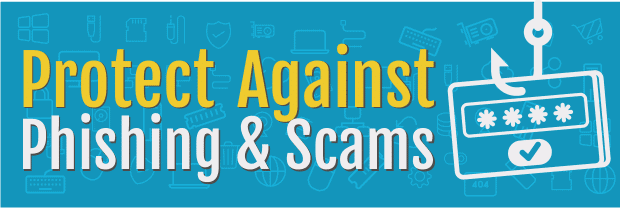You may have seen it at one time or another, sitting in the office and you get a strange email from what appears to be your co-worker. Looking into this further, you approach your co-worker and find out this wasn’t them. In fact, they slightly changed the name to trick the recipient of the email into believing that they are someone else.
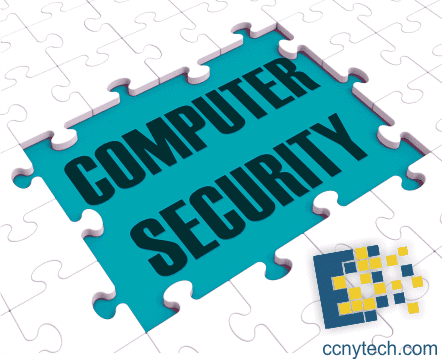
This is generally considered phishing. Phishing is a cyber act that uses tactics, such as made up emails and/or phone calls to get information, especially account numbers and credit cards. The end goal of phishing is generally to steal money. Phishing is illegal as it falls under identity theft.
Federal Trade Commission
If you fall a victim of phishing, be sure to report it through the Federal Trade Commission at www.ftc.gov/complaint. “The Federal Trade Commission encourages the use of up to date anti-virus and anti-spyware software and firewalls to prevent phishing while U.S. Computer Emergency Readiness Team reminds users to pay attention to URLs when entering personal information”(Phishing 101: Your Official Guide).
Report fake phone calls, within the United States, using the FTC Complaint Assistant form .
How Can a Person Protect Themselves Against Phishing?

Be aware of the signs:
Only give information on secured sites. An indication of a site being secure is the “s” after “http” in the url (ex. https://). It usually will also have a picture of a lock with the word “secure” next to it.
Phone Scams
You know your computer is not broken but somehow get a call telling you that someone wants to fix your computer. They don’t want to fix your computer; they want your money and personal information. Knowing what is out there and not being too trusting of every person helps to avoid being scammed. It’s okay to question things; in fact, it’s better to be safe than sorry.
There are also websites out there that are meant to be illegitimate to spoof and scam the person.
Email Scams: If something seems too good to be true it most likely is. A lot of the time, emails from phishing scams will have errors in grammar, especially since most professional companies proof their writing to minimize errors.
Others’ emails pretending to be someone they’re not
A majority of the time, messages contain noticeable errors. An example of this is a name spelled wrong. Let’s face it, if your friend’s email is really john.doe@website.com, an email from john.done@website.com is not your friend. Pay attention to details, as they may ask something strange such as credit card info or send a message totally different than how they usually write within their emails.
In some cases, emails are slightly altered to trick a person into believing that they are a company that they truly aren’t. The company address may say that they are one company with one letter spelled wrong or different variation of the name to trick their audience.
Be careful of e-mail links. Put your cursor over the link but do not actually click on it. If the link does not match the words from the hyperlink, take note and do not click. Clicking links leaves your personal information along with your computer security vulnerable to cybercrimes.
 CCNY Tech is a leader in IT Asset Disposition & E-Waste Disposal and offers a huge inventory of new, used and refurbished IT equipment.
CCNY Tech is a leader in IT Asset Disposition & E-Waste Disposal and offers a huge inventory of new, used and refurbished IT equipment.
CCNY Tech has been in business since 1988 and has built many long term relationships with companies, universities and other organizations by providing great value and outstanding customer service. Call CCNY Tech at 1-800-566-4786 or fill out the Contact Us form to learn how we can improve your IT requirements.