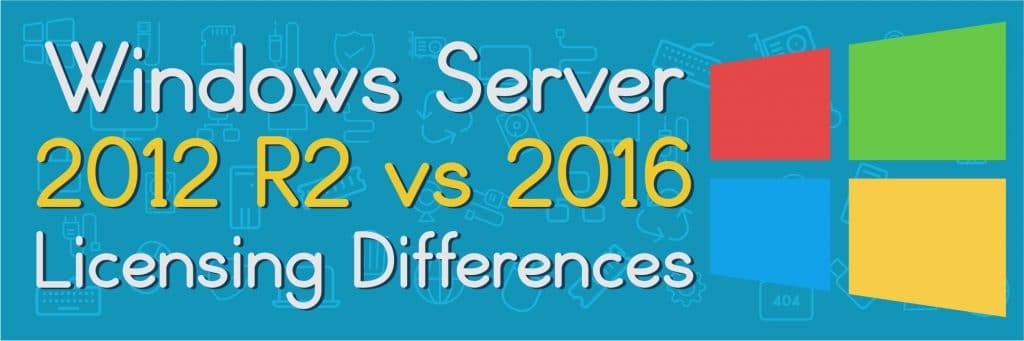Licensing can be a confusing topic in the IT world. Things get particularly difficult as the practices change over time. This article will help to explain the differences between 2012 R2 licensing and the newer Windows Server licensing.
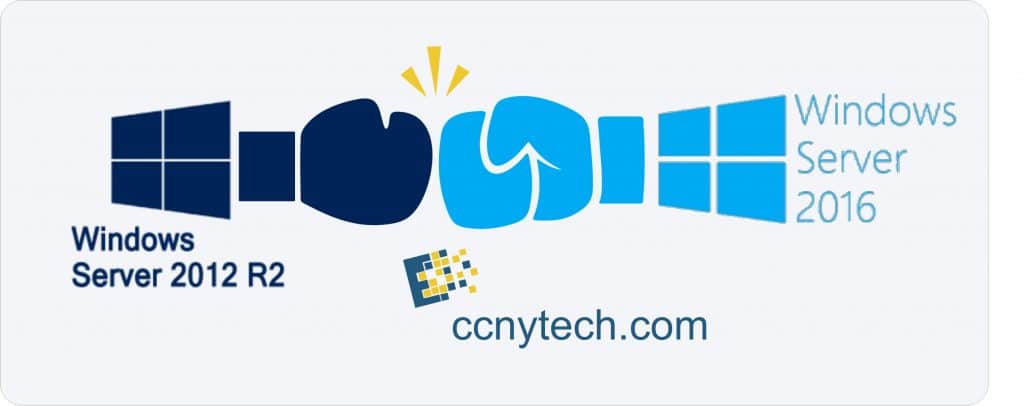 When licensing a physical server of 16 or fewer cores, you purchase a 16 core pack version of Windows Server 2016, regardless of the number of physical CPUs. With 2012 R2 however, the amount purchased was based upon the number of physical CPUs to be licensed, regardless of core count.
When licensing a physical server of 16 or fewer cores, you purchase a 16 core pack version of Windows Server 2016, regardless of the number of physical CPUs. With 2012 R2 however, the amount purchased was based upon the number of physical CPUs to be licensed, regardless of core count.
If you are licensing a physical server of 16 plus cores, you purchase a 16 core license, and then as many 2 core license packs that it takes to match the total core count. An example of this would be – a 2 CPU- 20 Core server, would need one full 16 core license, and 2 x 2 Core packs added to license it all. Each core pack is equal to 1/8th the cost of the full 16 core version of the license.
The reason for this change is the cloud. If I spun up a server in Azure and installed Server 2012 R2 on it, I would have had to purchase a full license regardless of the total number of cores for that server, 2 or 50. If I do this now with Server 2016, and I have a 2 core VM in Azure, I pay the 1/8th price of the full license for that server. If it has 16 cores, I would buy the full 16 core license.
There have been some questions recently about backups and what it means for CALs from Microsoft. Exchange, SQL and Server CALs are all covered by these scenarios.
CALs and Backups:
VM to VM via Live Migration
If you have a server that is virtualized on physical unit 1, and it gets live migrated to physical unit 2, there is no need for additional CALs from Microsoft.
VM to VM via Backup Software
If you have a virtual server on physical unit 1 and make daily backups to physical unit 2, and unit 1 dies and you spin up physical unit 2, you do not need additional CALs from Microsoft.
VM to VM via replication
If you make a replication of a running VM to another physical host, it will not require additional CALs if it is only brought online after the original system goes down.
VM and VM in HA
If you have two virtual machines running the same software at the same time, you need CALs for both equal to the total amount required. E.g. 2 SQL servers in HA for 50 users would need 50 CALs applied to each of the instances, not just one 50 CAL block.
Physical to Physical via Backup Software
If you have two physical servers, and you backup your system to the other system, but are not actively running that physical system (bullet 2), you do not need additional CALs.
Physical and Physical in HA
If you have two physical machines running the same software at the same time, you need CALs for both equal to the total amount required. E.g. 2 SQL servers in HA for 50 users would need 50 CALs applied to each of the instances, not just one 50 CAL block.