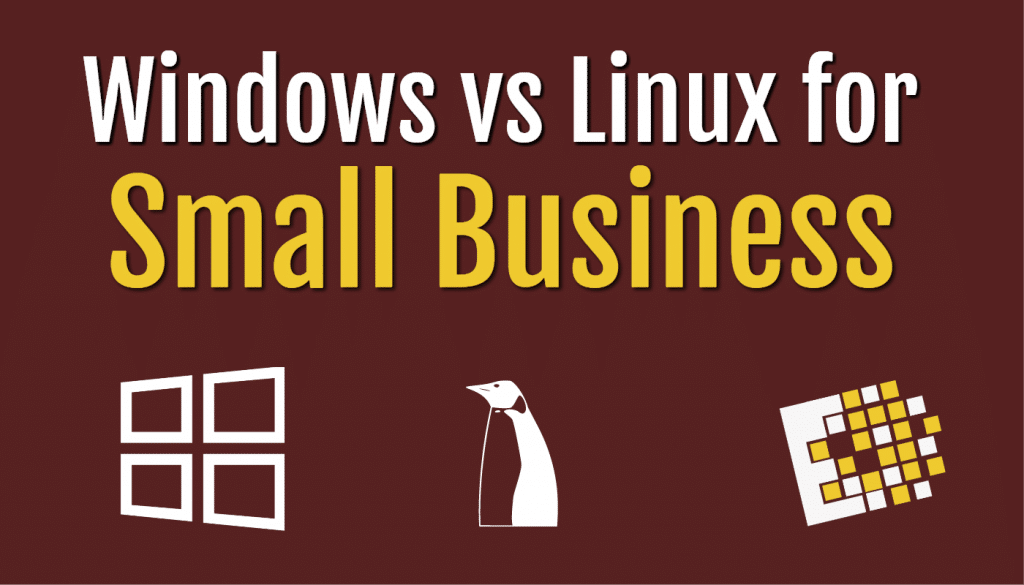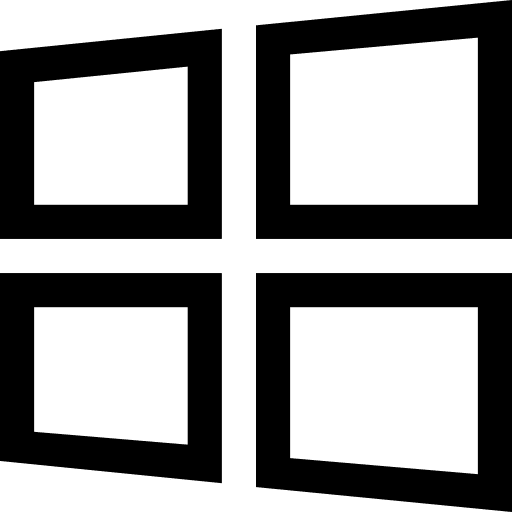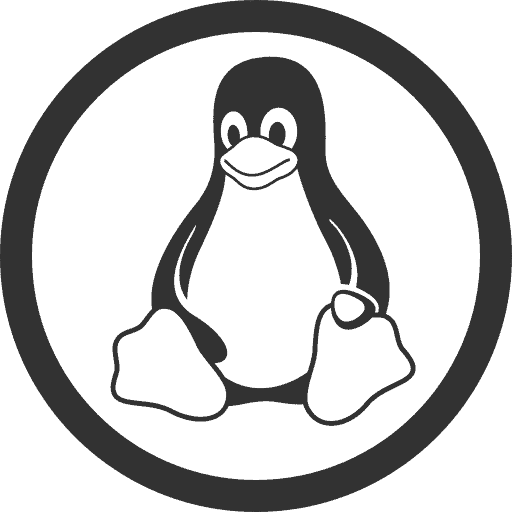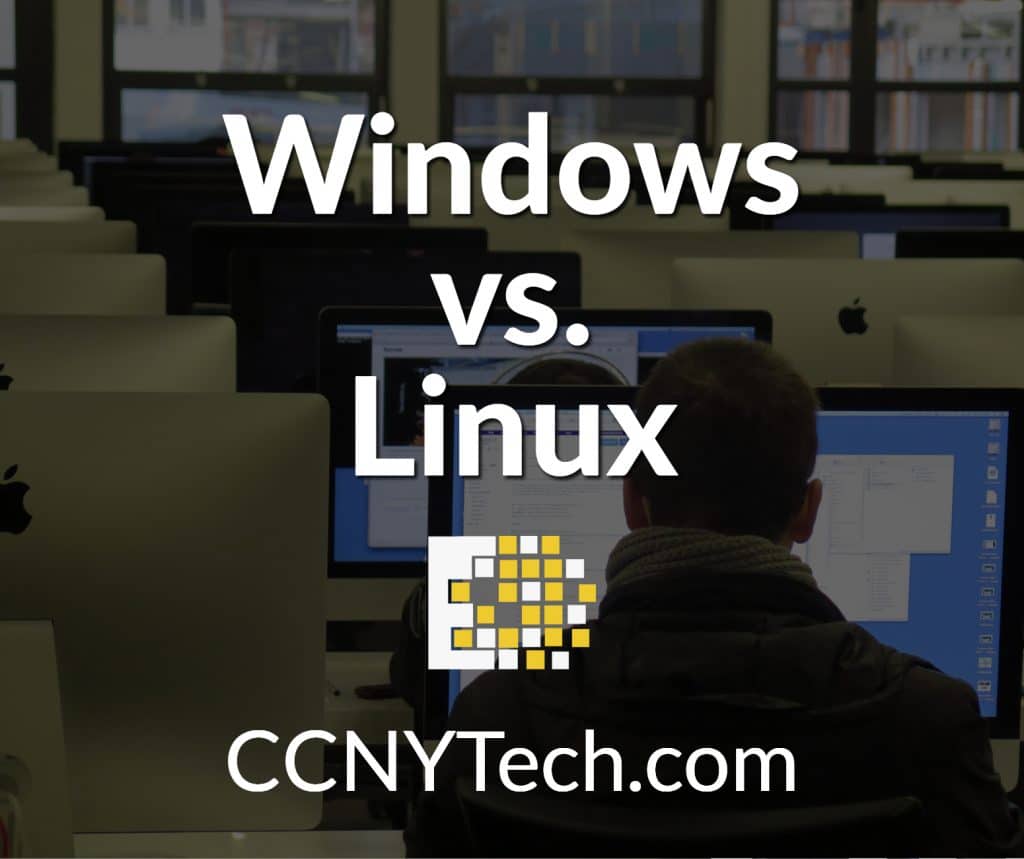
Choosing an operating system (OS) has more implications than you may realize. For small businesses in particular, there are systems that better fit your business needs, and those that do not. Without fully understanding your requirements, you may find that your operating system restricts which applications you can run, runs too slowly, prevents certain configurations, among other more critical issues.
Two of the main operating systems for businesses are Windows and Linux. This article will serve as a guide to help distinguish between the two and allow you to better assess your specific requirements.
Windows
Windows is generally a go-to operating system. As a trusted brand with well-known products, they have acquired over 75% of the OS software market. While it has proven to be a respectable and user-friendly product, it is not a one-siz
e fits all solution.
One of the major concerns with windows OS is license fees. They are fairly expensive, and costs increase with the number of employees you have. However, there is a familiarity with Windows that Linux does not always offer.
Some of the other benefits of Windows includes:
Support – Although you have to pay licensing fees, you are also purchasing your support team. Because Linux is free, you miss out on support features.
Easy Integration – Windows systems generally play nicely with others. They are easy to integrate and very compatible with other systems and software. Linux, on the other hand, is not as compatible with third-party software.
Ease of Use – Not only is it easy to use through famili
arity, it also offers more specialized features.
While Windows is user-friendly for administrators, it is not as simple to configure. Linux uses simple text files while Windows OS uses Dynamic-Link Library (DLL). DLL formats are more complex, as compiled, executable files.
A feature that Windows offers to aid in simplicity of use is Hyper-V. It is a virtualization feature which can be used alongside other applications to minimize hardware requirements. It allows the operator to run applications over the internet using Remote Desktop Services. This means more consolidation and fewer PCs.
Linux
While Linux is lesser-known by the general population, it is installed on over 95% of the world’s best supercomputers. Its fast performance and small resource requirement makes it a top choice.
Security – Linux was designed with se
curity in mind and allows for stricter preventative measures and has more integrated throughout.
Configuration – While both systems can be configured, Linux allows for more in-depth configuration and is simpler with plain text files.
Size – Linux is a much smaller and lighter OS, taking up less space on any machine. It’s smaller footprint and resource load allows it to be easily installed on a wide array of architecture.
Not only has Linux been embraced by the OS market because it is free and can be re-distributed, it is also a better fit for many administrators. It can be easier to automat
e, organize data, setup SNMP monitoring, and more.
“However, Linux itself is not a complete operating system (it is just a kernel) and requires an additional set of software to be bundled with
it. These bundles, known as distributions have hundreds of flavours available; more popular ones include Ubuntu, SUSE and Red Hat.”
Windows vs Linux
Choosing the right platform is very influential for your business.
It is always worthwhile to research and test both OS models to select the one that best fits your company and security needs. When deciding which software is best for your environment, it can help to first check reviews and opinions of users like yourself.
 At CCNY Tech we recommend Windows for most businesses due to its versatility, security and compatibility overall. Give us a call at 1-800-566-4786 about your IT hardware and hybrid needs. We can help you upgrade your network and IT Infrastructure and licence your operating system.
At CCNY Tech we recommend Windows for most businesses due to its versatility, security and compatibility overall. Give us a call at 1-800-566-4786 about your IT hardware and hybrid needs. We can help you upgrade your network and IT Infrastructure and licence your operating system.