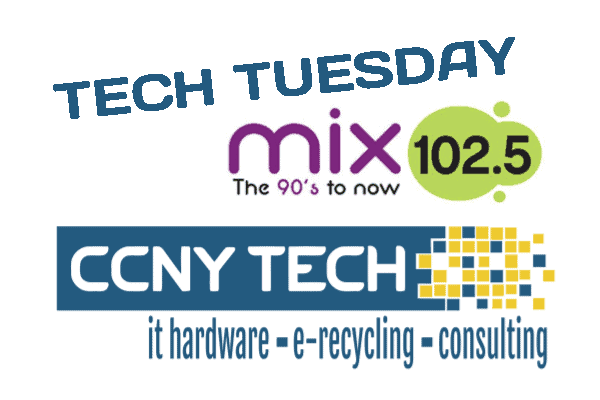 Mark Zuckerberg, the founder and CEO of Facebook, popularized and legitimized a crude but reliable solution to cam hacks by positioning a piece of opaque tape over the lens of the electronic camera. Is it being smart or just paranoid?
Mark Zuckerberg, the founder and CEO of Facebook, popularized and legitimized a crude but reliable solution to cam hacks by positioning a piece of opaque tape over the lens of the electronic camera. Is it being smart or just paranoid?
Everyday there are countless spam emails sent in to users saying they have actually been “captured” on cam. Shaming people for “unsuitable” webcam images and demanding a significant ransom in bitcoin. Many victims pay up in fear of being publicly exposed. Such scams are why there is an emerging black market for jeopardized webcams and the videos or photos they can produce.
The idea that unethical people might be able to view you in your home or at work from numerous angles, throughout the day, every day is creepy. Even more frightening is the concept that your kids may be targeted.
Steps You Can Take To Prevent Being Watched On Your Webcam:
- It’s crucial to keep the security software application up to date. Many webcam hackers utilize Trojan horse malware to covertly install and run remote desktop software without your knowledge. You might believe you’re downloading one thing, when in truth it’s bringing a concealed script. Don’t click attachments or any suspicious links in an email, text, or social media message.
- Make sure your wireless network has strong security settings and a great password, not the default one that is defaulted by the router.
- You will want to avoid outsiders from accessing your Wi-Fi network without your permission. Resist using totally free, unsecured public Wi-Fi hotspots in cafes, hotels, and airports.

- Go to the cam’s settings/options and check which applications have permission to use your web camera and microphones.
- If using a laptop, you can or ask a trusted technician to disable the camera in the computer’s BIOS, and use an external one so you can full control it.
- For desktop users with external cams, the simplest option is to merely disconnect the USB webcam. No amount of hacking is going to amazingly plug an unplugged gadget back in.
- If you aren’t afraid of a little bit of adhesive, then the cheapest service would be to simply place plastic electrical tape over the camera. You can also cut a hole in a piece of electrical tape with a hole punch and you ‘d have a perfectly round little dot you could place right over the lens of your integrated webcam. You will get a bit of residue from the adhesive but this can be cleaned with a gentle de-greasing solution. You can also make several hole-punched circles and store on a piece of card stock to travel or to share on the road.
Webcam spying is a genuine risk. When everyone from the NSA to the kid next door has access to tools that can turn a webcam versus its owner then the danger is genuine. You should disable or obscure your computer’s webcam. It’s so easy to do that there’s no reason not to.
How Does This Happen?
There are dozens of methods used to take control. It can start by a fraudster that says they will help with your IT problems and they quickly whitelist a trojan virus so your antivirus will not detect it.
Another scenario is scripts are added via a phishing email that allow hackers to take control of your webcam remotely by disabling the “on” light which typically suggests the cam is active so victims are none the wiser. In fact, more than 15,000 web cam gadgets (consisting of in homes and companies) are easily available to hackers, without even requiring them to be hacked.
In Conclusion
The basics of device and software security may help prevent falling victim to webcam spying, however simply by disabling the camera with a covering or unplugging an external usb camera can be helpful to giving you peace of mind.
 Tech Tuesday is heard each Tuesday on Mix102.5 with Big Poppa and CCNY Tech Engineer Jake Sears. Since 1988, CCNY Tech has been an IT Hardware Sales and Services company. Ten years ago, CCNY Tech has added IT Asset Disposition to it’s offerings.
Tech Tuesday is heard each Tuesday on Mix102.5 with Big Poppa and CCNY Tech Engineer Jake Sears. Since 1988, CCNY Tech has been an IT Hardware Sales and Services company. Ten years ago, CCNY Tech has added IT Asset Disposition to it’s offerings.
