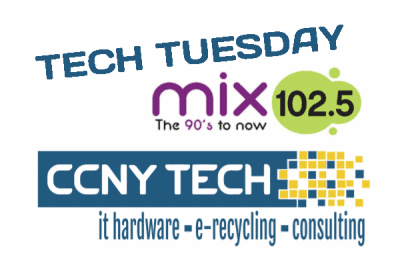 Today’s teenagers spend around nine hours each day using social media, consuming popular apps content and communicating behind a glass display ‘s borders. The problem is a number of such apps, whether audio , video or text, put children at risk of being targeted and groomed by predators through chat and messaging features.
Today’s teenagers spend around nine hours each day using social media, consuming popular apps content and communicating behind a glass display ‘s borders. The problem is a number of such apps, whether audio , video or text, put children at risk of being targeted and groomed by predators through chat and messaging features.
Although most programs require users to be at least 13 years old, to be able to combine these sites, children can easily lie about their age, risking exposure to activities and content only suitable for a more adult audience.
Here are few programs that police say people used to contact minors for exploitation. The goal of the apps are to meet new people, but often this goes badly for kids and teens. In addition, it shows the location of a user so that individuals can meet.
– Meetme: It is a social media relationship app that allows users to connect with individuals based on geographical proximity. Users are invited to meet each other in person, as the name of the program indicates.
– Snapchat: It is among the most popular programs in recent decades. While the program promises that users can send a photo or video and it will disappear, this does not prevent screen capture and recording.
–Tiktok: A massively popular, kid-friendly mobile app that is used to share and create short videos. This app has been accused of spying on user’s data by China by the Trump Administration.
But these are just a small sample. There are hundreds of popular apps that can be a danger in not monitored by parents.
Teenagers (and certainly not children under 13 years of age who should not be on those programs because of the age limitations of the program) spend enormous amounts of time communicating with other people on a daily basis, putting them at greater risk than ever before of being preyed upon.
Parents must be careful about what kids do on all their Internet-enabled devices. When they insist they will “be fine” and understand what risks and red flags to look for, do not take their word for it. The grooming techniques of a manipulative predator can not be taken care of by kids and young people. What’s more, don’t fall for your child’s trap insisting “every child in my school is about this program” and assume everything is going to be fine.
Before allowing your child to download any programs, make sure that parental controls are set up and that privacy settings are used on almost any device your child uses that connects to the worldwide web
Monitor the access of your child to other people over the net.
On an iPhone or Android device, it looks like an innocent calculator program, but can be used to conceal photos, files , videos, and even browser history.
And don’t become too complacent just because you’ve familiarized yourself with a program and prepared the necessary settings and parental controls.
Technology can offer children incredible possibilities for interaction, learning, research and research. An all-access, free rein pass to the electronic world, however, can open exceptionally dangerous doors to nefarious individuals, including criminals and hazardous content for kids and teens.
- Do not forget to secure the security of your child in the electronic world.
- Establish an ongoing dialogue and keep open communication lines.
- Supervise the use of devices enabled by the Internet.
- Make sure your kids use privacy preferences on all platforms for social networking.
- Check your child’s internet activity periodically by seeing the history of your browser.
- Use applications for monitoring and list your parent-approved games and apps.
 Tech Tuesday is heard each Tuesday on Mix102.5 with Big Poppa and CCNY Tech’s Marketing Guru Daryl Ledyard. Since 1988, CCNY Tech has been an IT Hardware Sales and Services company. Ten years ago, CCNY Tech has added IT Asset Disposition to it’s offerings.
Tech Tuesday is heard each Tuesday on Mix102.5 with Big Poppa and CCNY Tech’s Marketing Guru Daryl Ledyard. Since 1988, CCNY Tech has been an IT Hardware Sales and Services company. Ten years ago, CCNY Tech has added IT Asset Disposition to it’s offerings.

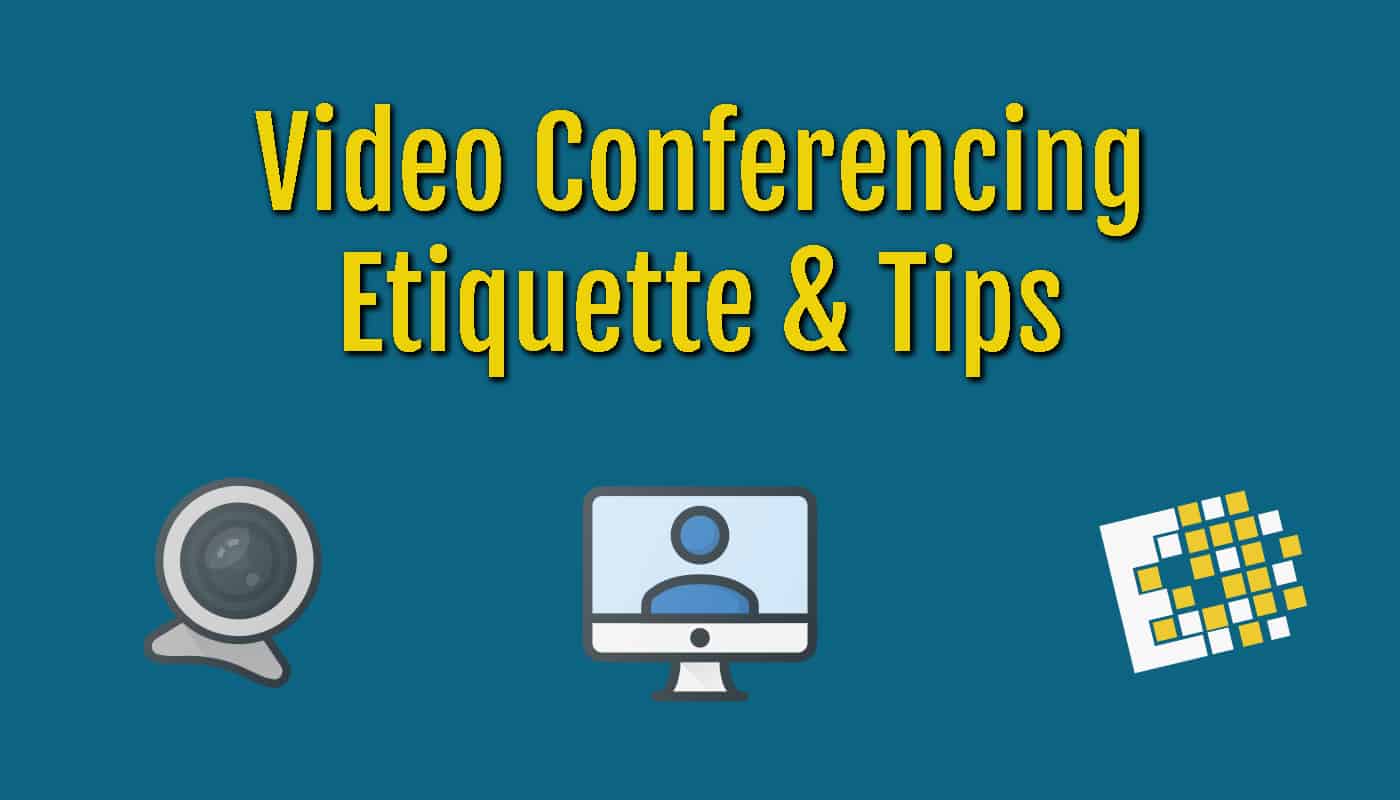
 Don’t leave your Microphone On
Don’t leave your Microphone On Don’t record the meeting without permission
Don’t record the meeting without permission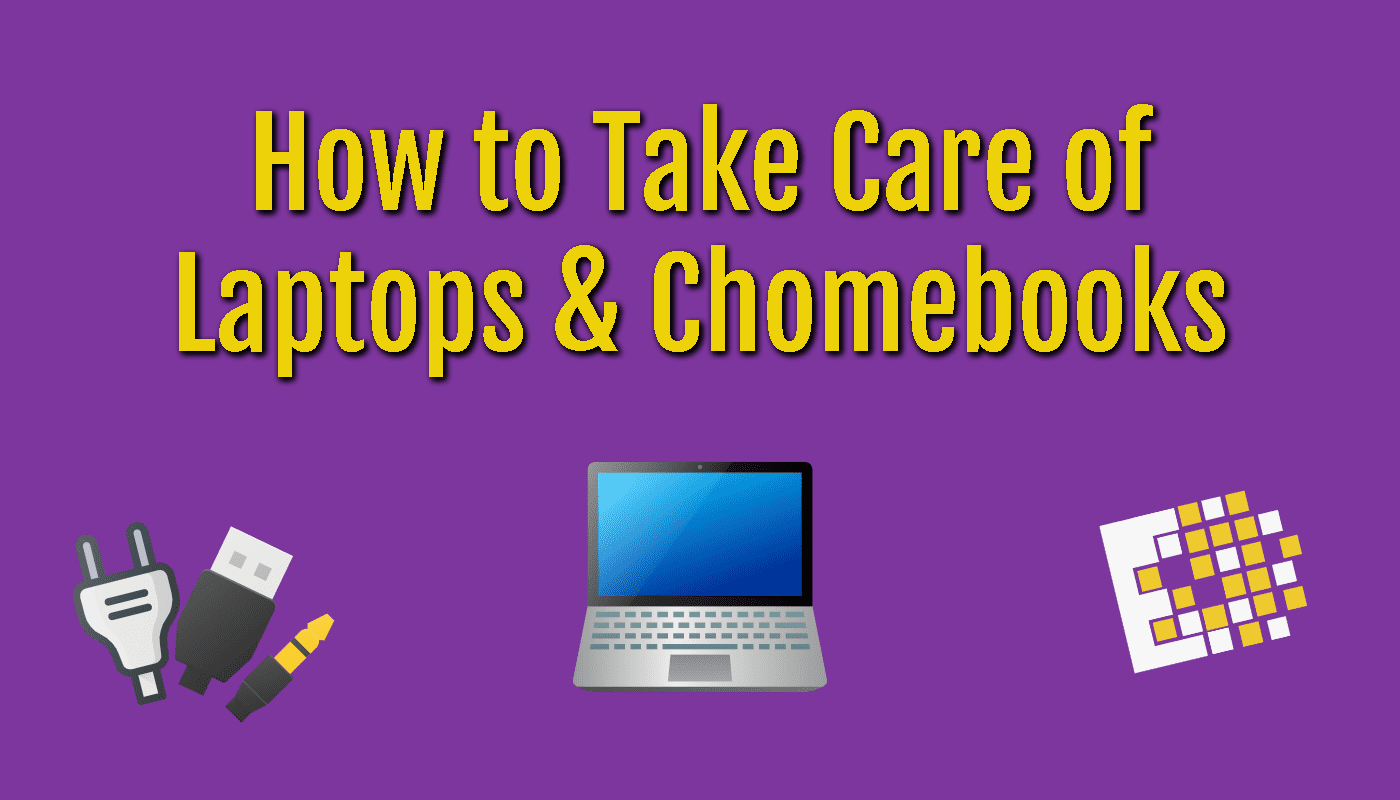
 LAPTOP HARDWARE
LAPTOP HARDWARE
