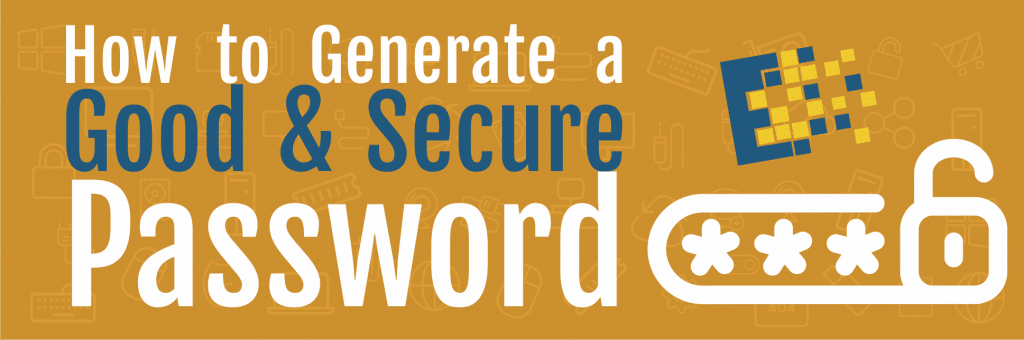Choosing a Secure Password
In today’s world, we all must create, remember, change, and update passwords. They are required for most of our devices and accounts: our computer, our phones, our social media, our bank accounts, etc. Passwords help to prevent other people from accessing our sensitive information. Some information, people do not mind others seeing; however, there is information out there, such as medical records and credit card information, that we would not like having in the wrong hands. Now take the stress of having your information compromised and the responsibility of correcting any issues and multiply it several equations to imagine the importance of security for companies. From small offices, to large corporations, every organization has some employee or customer data protected by passwords. This especially holds true for the individual use with computers, tablets, and mobile devices used on a daily basis.
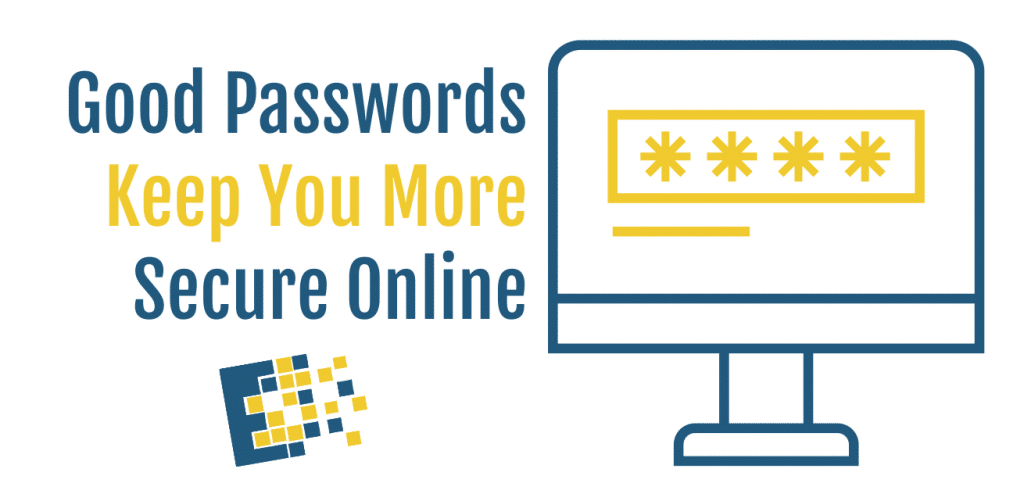
Choose a Password that is Not Easily Identifiable
Choosing your name as your password for your account is not secure and it will also be easily guessed when another person tries to get into your account. This also applies to using usernames, partial or full, as the password.
Do NOT Make it THAT Easy
The first thing that pops into most people’s heads when they think of choosing a password is the word “password.” Do NOT use the word “password” as a password for any of your accounts as this is generally the first attempt by anyone wishing to break in.
Password Sharing
It is best to avoid password sharing whenever possible. It is tempting to let coworkers, friends, and family have access to our accounts, but sharing our passwords makes it less secure. The means by which we share also make it more susceptible, in some cases, to having your accounts compromised and valuable information unsecure. The more people that have your password, the more susceptible you are to the password getting into the wrong hands.
Password Strength
Use an appropriate mixture of alphanumeric values to ensure security. 123456 is not a good password and neither is qwertyuiop or abcdefg. Passwords should be long enough to be secure but still able to be remembered. Using the password a2b0333w9987u309e82@#4%^ would be a great password ideally but most likely difficult to remember. It is great to use phrases and sentences to help remember passwords. For example, “Alex goes swimming at 4:30 pm” can be used as a password Alexgoesswimmining@430pm. This style can also be used by using the first letter of memorable phrases to create passwords: Alex Loves Eating Pizza At 12 everyday to Alep@12everyday.
 By: Jason Germond
By: Jason Germond
CCNY Tech has a variety of products from some of the top names in the industry! We supply servers, networking, and storage equipment, along with custom configurations. Check out our site or call our team to learn more about our products and services! Visit our website to learn more at ccnytech.com.