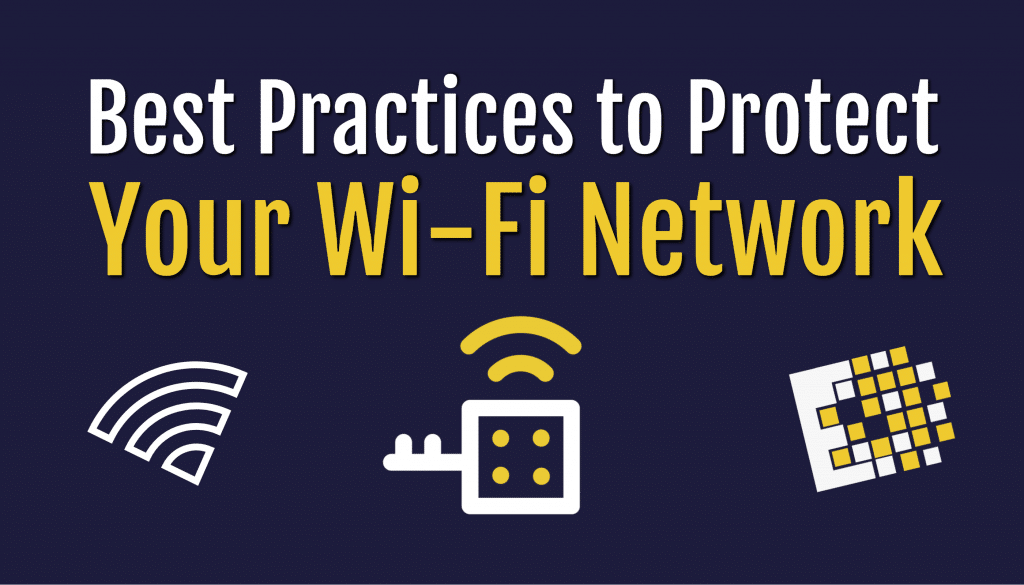Here are some security tips for keeping your Wi-Fi network protected.
While our technology and Wi-Fi capabilities are advancing very quickly, Wi-Fi security seems to lag behind. The recent 2017 WPA2 protocol vulnerability is an enormous red flag for where our Wi-Fi security stands, and should be a concern for business owners in all industries. Considering how reliant we are on wireless networks, at home and in the office, it’s crucial that everyone take fundamental steps to secure their Wi-Fi.
 Policy
Policy
Wi-Fi, particularly company Wi-Fi needs proper security policy. It is critical that businesses understand security threats and carry an attitude of accountability throughout the organization. Starting with a security policy allows you to better understand where you are in terms of security, and where you need to be. It is important that organizations are kept aware of attacks and are continually taking the steps to protect company and customer data.
BYOD Management
Proper network management and protocols for ‘bring your own device’ are absolutely critical. Any devices allowed on the network should be assessed for risk and should first be tested off the production network to determine how they will affect the overall system. If an outside device is compromised, they could easily deliver that vulnerability to the network.
All connected devices should be made as secure as possible and given proper limitations. Any company devices should have regular firmware updates, which often include security patches. For employee devices, security awareness training should be in place to help all staff understand best practices, and their individual responsibility to the company network.
Setting Limitations
You are not obligated to accommodate all devices on your network. It is important that your policy has set guidelines that work for your business. Minimum required wireless security capabilities and the ability to disable credentials are just two examples of authority you can have over your Wi-Fi security.
You should also keep administrative access to a minimum. Whether your wireless LAN (WLAN) has just a few access points or several thousand, administrative access should still be limited and credentials should be changed regularly.
Differentiated WLAN
Company devices, employee devices, and certainly guest devices should not share the same wireless or wired networks. It is important that businesses of all sizes and environments differentiate their WLAN. Setting up various networks is not complicated but is very important. When setting up multiple SSID, you should be sure to set different permissions for each designated network.
Related Video: Learn more about creating multiple SSID from a single modem
Regular Security
These fundamental security steps help to protect businesses from small threats and day-to-day vulnerabilities. However, with new ransomware and malware attacks being used all the time, it is important that companies stay on top of their overall security efforts. Working with an outside IT security company can be the line of defense that you really need. It is always good to have your networks evaluated by IT professionals. Many managed services companies offer security options for updates, maintenance, and emergency measures. Keeping your networks up-to-date and monitored by experts is one of the best ways to protect your important data.
 CCNY Tech offers contracted services in the area of Network Security. Our team of professionals will work to understand the specific needs of your business and to provide you with the proper management and protocols for your company and employee devices. To learn more, visit our website or call us at 315.292.1046.
CCNY Tech offers contracted services in the area of Network Security. Our team of professionals will work to understand the specific needs of your business and to provide you with the proper management and protocols for your company and employee devices. To learn more, visit our website or call us at 315.292.1046.
Image already added