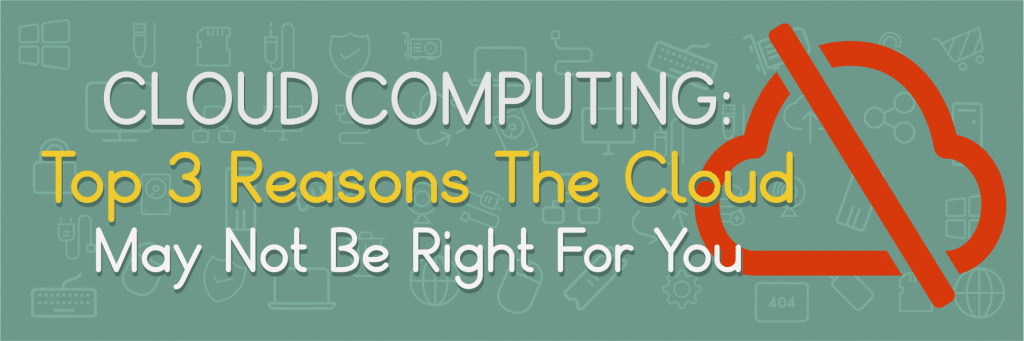Have you ever wondered what it meant when someone would say “in the cloud”?
It is essentially access to someone else’s (or your own) network for storage or backup. Companies are now given the option to put their data in the cloud, allowing them to reduce the initial investment and physical space that a server requires. Although this sounds tempting, there are some drawbacks to consider.
3 Things to Consider Before You Move to the Cloud

1. Internet Requirements – In order to get access to the data that is kept in the cloud, a user is required to have internet access. Internet access can go down at any time. There is always a risk of costly downtime when using an ISP. In extreme conditions such as storms, if Internet gets knocked out, so does the access to the data kept in the cloud. Depending on the situation, this data could have critical information that is needed regardless of the conditions outside. Time doesn’t pause when the internet does, and neither should your access to crucial data.
2. High Costs – If overall cost is a priority in a company, cloud alternatives should be considered. Initially, the price of cloud may be tempting before the breakdown is analyzed. Cloud services are charged on a periodic basis, making costs seem less than the initial investment into in house servers. Consider the cost breakdown of three years with the cloud vs. in house servers. It may be tempting to choose cloud services that are $50/month until you add up $50/month for 12 months times 3 years and it adds to be $1800 with no trade in value for the user. Some quality servers cost under $1200 and have trade in value in the event that the decision to upgrade is made.
3. Security Threats – With the initial switch to cloud, there is no protection of data. In order for the protection to be in place, one must set it up themselves, requiring additional costs. This makes it so data is not as secure in the cloud versus the security of an in house server. Because cloud uses the internet, there is no guarantee that data will not be accessed by third parties. Some company information, as well as the customer information, should not be seen by anyone but the companies using it for business.
 What are the benefits of an in house server?
What are the benefits of an in house server?
An in house server allows speed to be based upon the processing power of the server, and custom configurations may be added to servers to make them as fast as one would need them to be. An in house server works with what is already set up in place, allowing for the network to already be protected prior to the addition of the hardware. Since the server is physically present, there is more accessibility and more control. The cost of the equipment is generally less in the long run, as well. Since there is no need for internet connection, data is not leaked to other parties and may be accessed without internet connection.
Where do I go from here?
Network solutions are not one size fits all, nor would we recommend the same solution for every customer. If you need help evaluating your storage or networking needs, give our team a call. Our IT professionals are happy to work with you to create a plan for your business.
Call us at CCNY Tech the next time you need IT hardware or Professional IT Services. We think you’ll find us an experienced, creative, and trustworthy partner. Call 1.800.566.4786 today!
Written By: Jerrica Paulsen, CCNY Tech

CCNY Tech has a variety of products from some of the top names in the industry! We supply servers, networking, and storage equipment, along with custom configurations. Check out our site or call our team to learn more about our products and services! Visit Website