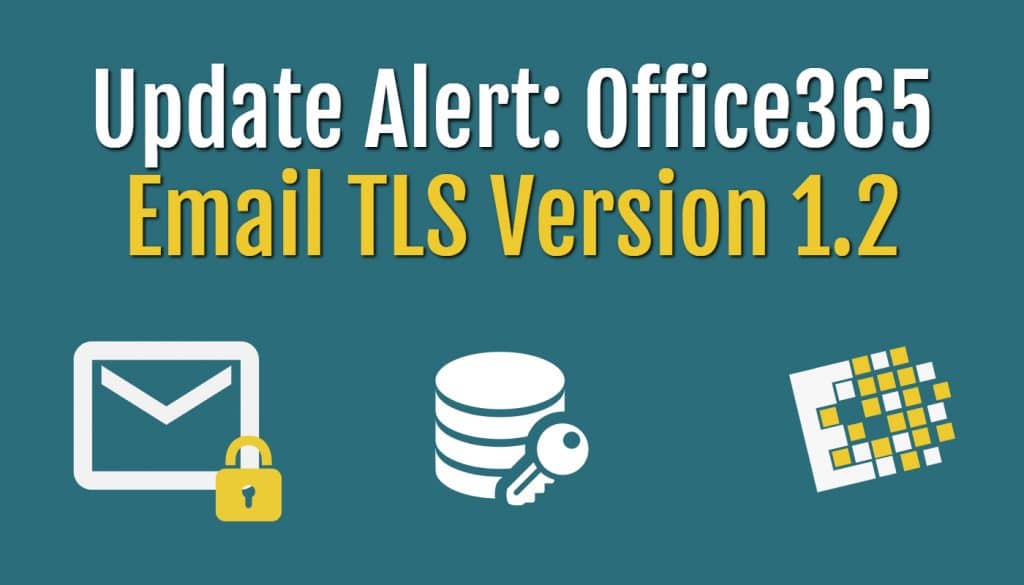For security reasons, starting October 31, 2018, all client-server and browser-server combinations should use TLS version 1.2 (or a later version) to guarantee connection to Office365 services without issues. This will require updates to client-server and browser-server combinations.
 If you don’t upgrade to TLS version 1.2 (or later) from October 31, 2018, you might encounter issues when linking to Office 365. If you experience a problem associated with the use of an old TLS variant after October 31, 2018, then you’ll be asked to upgrade to TLS 1.2 within the resolution.
If you don’t upgrade to TLS version 1.2 (or later) from October 31, 2018, you might encounter issues when linking to Office 365. If you experience a problem associated with the use of an old TLS variant after October 31, 2018, then you’ll be asked to upgrade to TLS 1.2 within the resolution.
Listed below are a few clients that we know are not able to use TLS 1.2. Please update for uninterrupted access to this service.
Android 4.3 and earlier versions
Firefox version 5.0 and earlier versions
Internet Explorer 8-10 on Windows 7 and earlier versions
Internet Explorer 10 on Win Phone 8.0
Safari 6.0.4/OS X10.8.4 and earlier versions
Read more – https://support.microsoft.com/en-us/help/4057306/preparing-for-tls-1-2-in-office-365

Security threats are a very real concern for companies in all industries. Partnering with a trusted IT team has become a common practice that ensures enterprise networks are always properly maintained and secure, even without full-time IT staff. Learn more about CCNY Tech’s Managed IT Services: Click Here
Search Terms & Tags: 2018, email, Email issues, Email Security, microsoft, October, office 365, tls, upgrade, versions