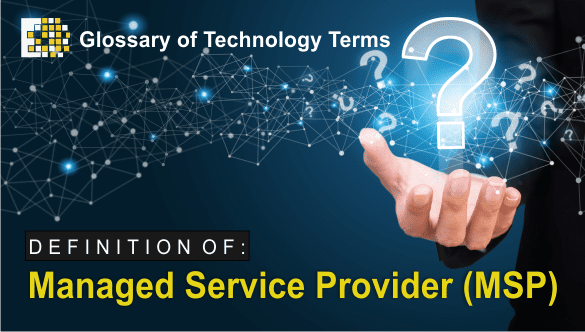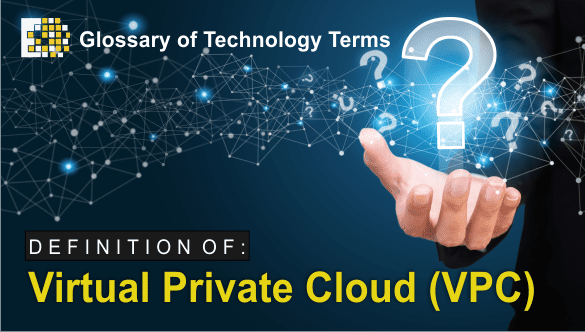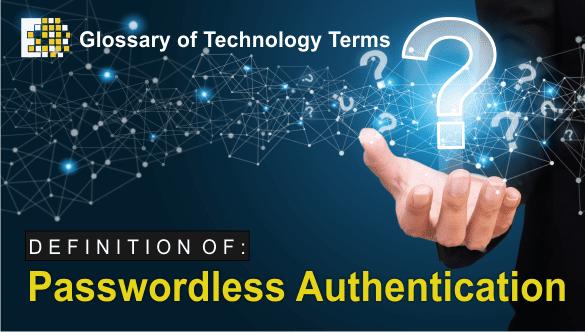A managed service provider (MSP) is a company that remotely manages a customer’s IT infrastructure or end-user systems, typically on a proactive basis and under a subscription model. Today, the terms “cloud service provider” and “managed service provider” are sometimes used as synonyms when the provider’s service is supported by a service level agreement (SLA) and is delivered over the remotely via the internet.
 The evolution of MSPs began in the 1990s with the emergence of application service providers (ASPs), which offered remote application hosting services. ASPs helped pave the way for cloud computing and companies that would provide remote support for customers’ IT infrastructure. MSPs, for the most part, initially focused on the remote management and monitoring of servers and networks. Over time, MSPs have expanded the scope of their services in a bid to differentiate themselves from other providers.
The evolution of MSPs began in the 1990s with the emergence of application service providers (ASPs), which offered remote application hosting services. ASPs helped pave the way for cloud computing and companies that would provide remote support for customers’ IT infrastructure. MSPs, for the most part, initially focused on the remote management and monitoring of servers and networks. Over time, MSPs have expanded the scope of their services in a bid to differentiate themselves from other providers.
Some MSPs specialize in specific segments of information technology legal, financial services, healthcare and manufacturing. Managed security services providers for instance, offer specialized services such as remote firewall administration, virus protection and other security-as-a-service offerings.
Pricing model for managed service providers
MSPs charge for their services under a number of different pricing models. Typical approaches include per-device, per-user and all-inclusive pricing. In per-device pricing, the MSP charges the customer a flat fee for each device under management. In per-user pricing, meanwhile, the MSP charges a flat fee for each user, accommodating users who use multiple devices. In all-inclusive pricing, also referred to as the all-you-can-eat model, the MSP charges a flat fee for all the IT infrastructure support and management services the MSP plans to offer.
Some solutions providers offer customers with an “as-needed” break/fix model. They will price their services on a time and materials (T&M) basis, billing an hourly rate for repairing a customer’s IT equipment and charging for parts or replacement gear.
Service-level agreements
An MSP often provides its service offering under a service-level agreement (SLA), a contractual arrangement between the MSP and its customer that spells out the performance and quality metrics that will govern the relationship. An MSP may offer a range of SLAs to customers, with the customer paying a higher fee for higher levels of service in a tiered pricing structure.
Challenges of managed service providers
MSPs pay close attention to operating costs and the cost of maintaining skilled employees. Labor is typically an MSP’s greatest expense. To keep labor costs in check and improve efficiency, most MSPs employ remote monitoring and management software to keep tabs on clients IT infrastructure. Remote management software lets MSPs remotely troubleshoot and fix issues with servers and devices.
CCNY Tech is a technology company location in Utica, New York that focuses on the whole lifecycle of information technology. From new or used hardware to service and end-of-life electronic recycling, CCNY Tech is here for your business or organization. We support you on your entire IT journey and act as a true partner in keeping you productive and increasing uptime, while reducing employee frustrations. Give CCNY Tech a call at 1-800-566-4786 for the right IT solution for your organization.